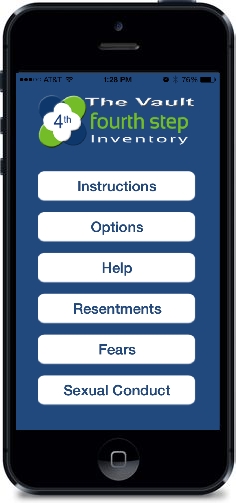
Sponsees
The free 4th Step app was created as a means for you to enter your 4th Step Inventory information in a secure and convenient way. When complete, you can print it out for use with your 5th Step. See an example of the print out HERE
Your sponsor may want you to write out (with pen and paper) your 4th step. If that is the case, you may still utilize the app to collect your inventory information, then after printing it out, copy it over by hand.
The below App Instructions and Inventory Instructions are exactly how they appear in the app.
Instructions
1. Speak to your sponsor. It is strongly suggested that you speak to your sponsor before beginning your 4th step. They can help and guide you when faced with questions, concerns, etc. regarding the completion of this step.
2. Read the bottom of page 63-71 of the Big Book to help understand this step and the purpose of writing your inventories.
3. Set your Vault Code. >Options >Set Vault Code. Choose a 4 digit code that will secure your inventories as if they were in a locked safe. We cannot retrieve lost codes as we have NO access to your app. Lose the code, lose your inventory.
4. Go to Help to learn How To Enter Info, review Definitions, or access Prompt Lists to help jog your memory.
5. Go to Options to Set Vault Code, Set a Daily Reminder, Tell A Friend about this app, and more..
6. Complete the three separate inventories. >Help > How to Enter Info.
7. Email your inventory to review it on your computer or for printing to paper. Go to Options > Email File. Your inventories are sent as 3 PDF email attachments to the email of your choice.
8. Delete All Inventories. Once you’re satisfied that you have completed your 4th Step inventory and have emailed yourself a copy to review with your sponsor on your 5th step, it is suggested that you delete the information from your phone using the Delete All Inventories option.
9. Give Feedback: Happy with the app? Options > Share App Experience to review it on App Store or to review anonymously visit us at www.12stepapps.org
10. Tell A Friend: Allows you to email a link to our app for download at the app store to a friend who may be interested in it.
This app is not AA reviewed or approved. AA does not endorse or approve anything or anyone. All quotes are from the 1st edition of the Big Book.
This app was created by members for members.
Our primary purpose is to stay sober, and help another alcoholic.
The free 4th Step app was created as a means for you to enter your 4th Step Inventory information in a secure and convenient way. When complete, you can print it out for use with your 5th Step. See an example of the print out HERE
Your sponsor may want you to write out (with pen and paper) your 4th step. If that is the case, you may still utilize the app to collect your inventory information, then after printing it out, copy it over by hand.
The below App Instructions and Inventory Instructions are exactly how they appear in the app.
Instructions
1. Speak to your sponsor. It is strongly suggested that you speak to your sponsor before beginning your 4th step. They can help and guide you when faced with questions, concerns, etc. regarding the completion of this step.
2. Read the bottom of page 63-71 of the Big Book to help understand this step and the purpose of writing your inventories.
3. Set your Vault Code. >Options >Set Vault Code. Choose a 4 digit code that will secure your inventories as if they were in a locked safe. We cannot retrieve lost codes as we have NO access to your app. Lose the code, lose your inventory.
4. Go to Help to learn How To Enter Info, review Definitions, or access Prompt Lists to help jog your memory.
5. Go to Options to Set Vault Code, Set a Daily Reminder, Tell A Friend about this app, and more..
6. Complete the three separate inventories. >Help > How to Enter Info.
7. Email your inventory to review it on your computer or for printing to paper. Go to Options > Email File. Your inventories are sent as 3 PDF email attachments to the email of your choice.
8. Delete All Inventories. Once you’re satisfied that you have completed your 4th Step inventory and have emailed yourself a copy to review with your sponsor on your 5th step, it is suggested that you delete the information from your phone using the Delete All Inventories option.
9. Give Feedback: Happy with the app? Options > Share App Experience to review it on App Store or to review anonymously visit us at www.12stepapps.org
10. Tell A Friend: Allows you to email a link to our app for download at the app store to a friend who may be interested in it.
This app is not AA reviewed or approved. AA does not endorse or approve anything or anyone. All quotes are from the 1st edition of the Big Book.
This app was created by members for members.
Our primary purpose is to stay sober, and help another alcoholic.


